🔁 Any Server Status
With the bot, you can view the status of any game server that it supports.
Bot authorization is not required to use this command, just follow the command syntax and everything will work.
Supported Games
At the time of writing this article, the bot supports the following games:
- Garry's Mod
- Counter-Strike 2
- Counter-Strike: Source
- Counter-Strike 1.6
- Rust
- Minecraft
- Team Fortress 2
- Unturned
- Multi Theft Auto: San Andreas
- San Andreas Multiplayer
- Half-Life: Deathmatch
- Half-Life 2: Deathmatch
If you believe that a game is missing and you would like to see it in our bot, you can contact our development team via the email address [email protected]
Command Syntax
lua
/server-status address: [ip:port] game: [game]For example
lua
/server-status address: 193.135.137.140:27015 game: CS:GOWill send a message like this:
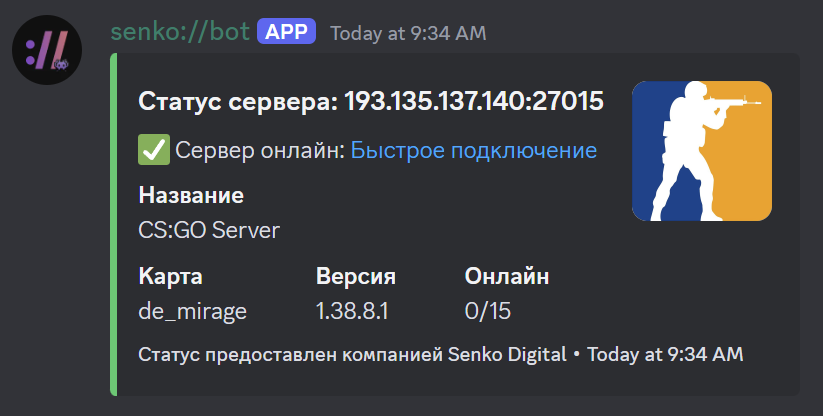
TIP
The command can be used in any channel where the bot has permissions to view and send messages.
You can also use the reactions that the bot leaves on the message to navigate through different tabs, including the player list and variables (CVars) used on the game server.