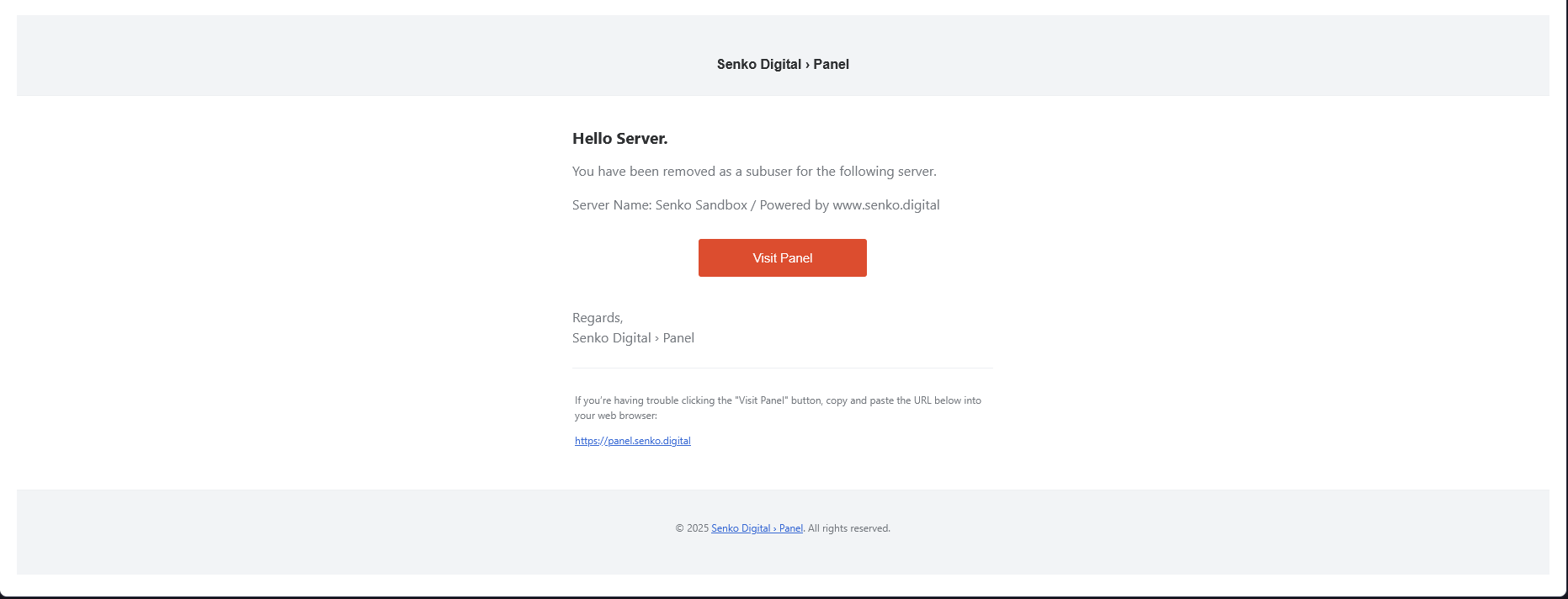👥 Users
Quick guide to inviting and managing users in the game control panel.
Page Description
With this tab, you can invite new users with various permissions, from power management to complete server reinstallation.
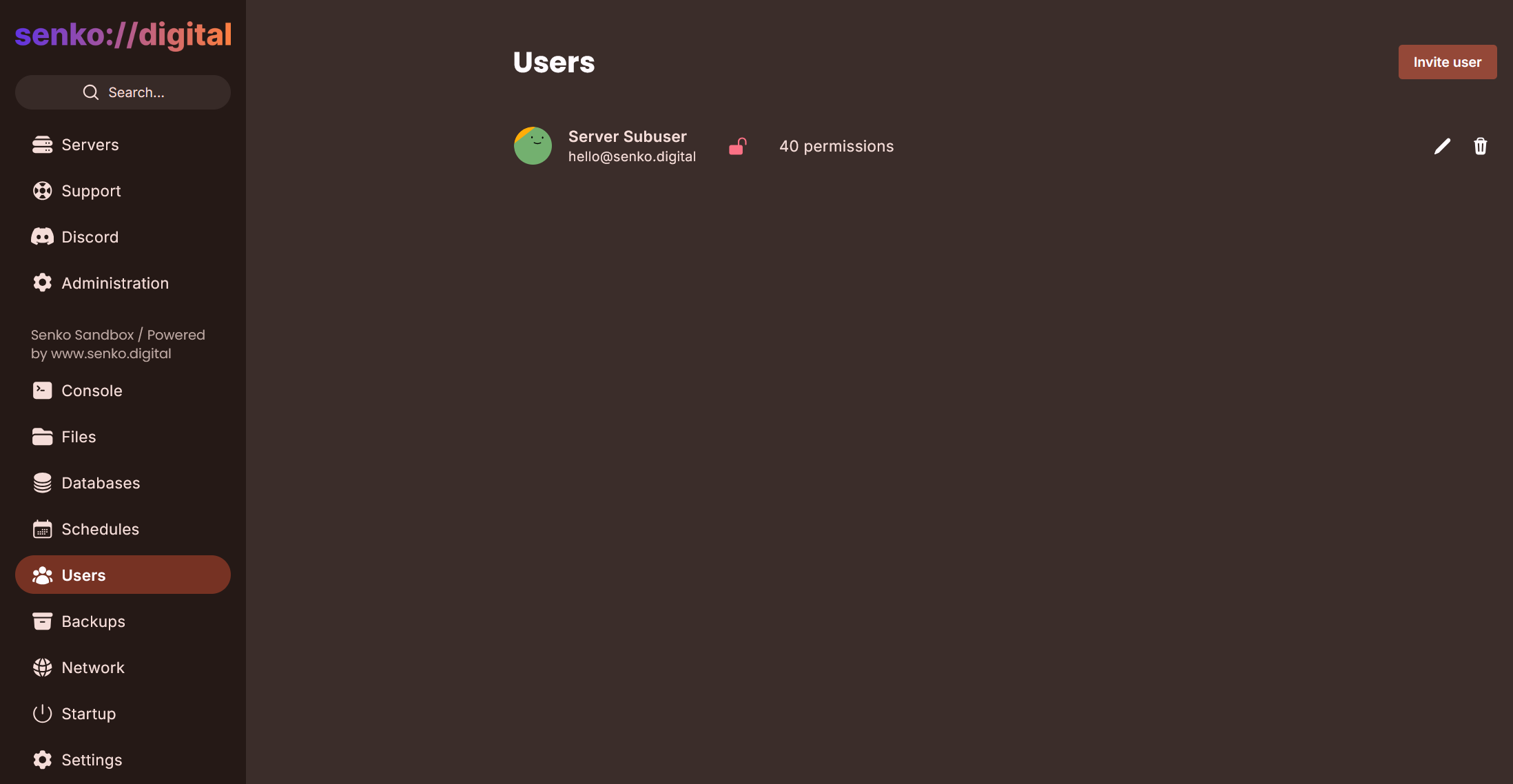
Inviting a New User
To invite a new user, click on the "invite user" button.
In the window that opens, enter the e-mail address of the user you want to invite. Make sure the e-mail address is correct, otherwise the user will not be able to complete the registration process.
Select the permissions you would like to grant to your user. We recommend granting server reinstallation or password viewing permissions only to trusted users to avoid data loss or server problems.
After entering all the data, click on the "invite user" button. If the user is registering in the control panel for the first time with this e-mail address, they will receive an email at the specified address to complete the account registration.
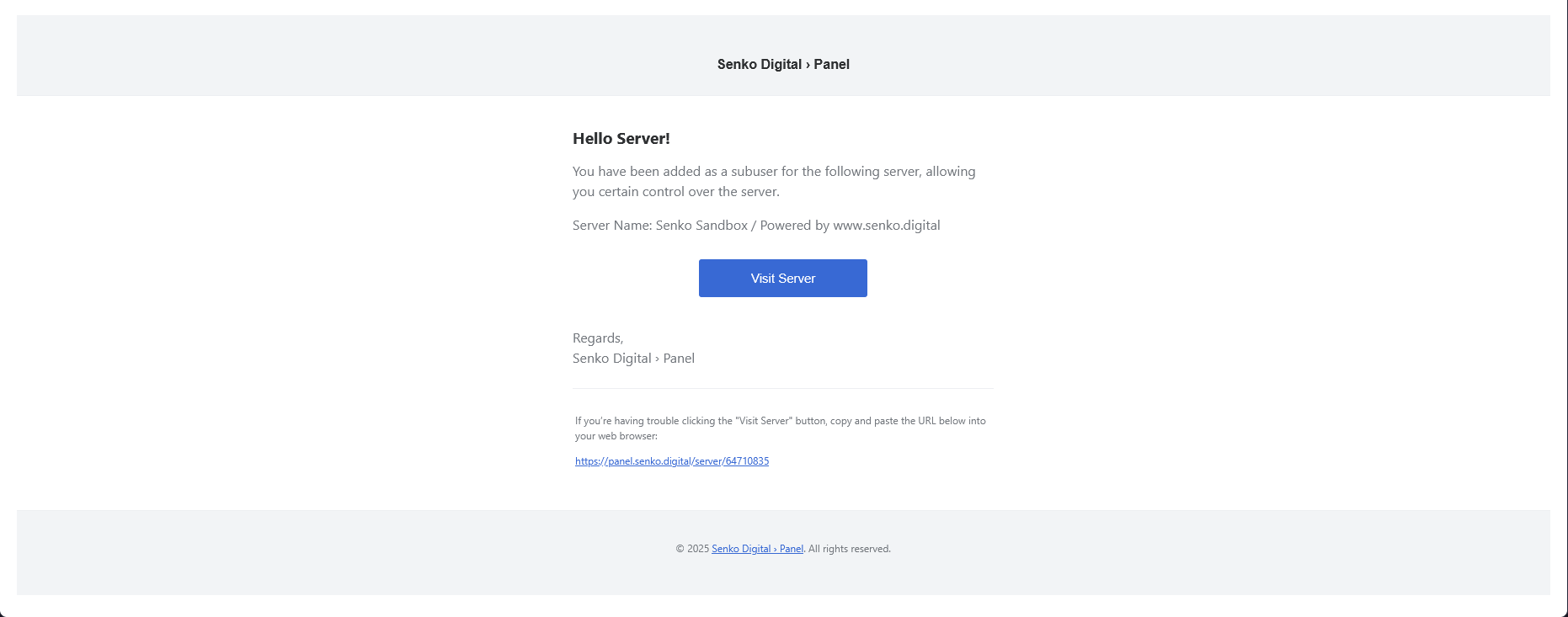
Deleting a User
Next to the e-mail address of the user you want to delete, click on the delete icon and confirm the operation.
When deleting a user, they will keep their account in the control panel, but will completely lose access to your server.
The user will also be notified by a corresponding email: