'%3e%3cpath%20d='M28.66%2032C20.1933%2032%2011.7267%2032%203.26%2032C3.18583%2031.9633%203.10667%2031.9742%203.0275%2031.9683C2.65167%2031.9383%202.31%2031.7958%201.98083%2031.6242C1.48917%2031.3683%201.0775%2031.015%200.7375%2030.5792C0.41%2030.1592%200.176667%2029.6917%200.0566667%2029.1708C0.0241667%2029.0308%200.0308333%2028.8867%200.0225%2028.7442C0.0208333%2028.7158%200.03%2028.6825%200%2028.6608C0%2020.22%200%2011.78%200%203.34C0.0358333%203.28417%200.0208333%203.22%200.0225%203.16083C0.0316667%202.77417%200.153333%202.4175%200.325%202.08C0.768333%201.20667%201.4375%200.573333%202.35417%200.205C2.63417%200.0925%202.92167%200.0308333%203.22083%200.0158333C3.26083%200.0133333%203.30583%200.05%203.34%200C11.8267%200%2020.3133%200%2028.8%200C28.8592%200.0641667%2028.94%200.03%2029.0075%200.035C29.1675%200.0475%2029.3192%200.0883333%2029.4683%200.139167C30.0775%200.344167%2030.6%200.685833%2031.0367%201.15583C31.4858%201.63917%2031.7967%202.1975%2031.945%202.84333C31.9767%202.98167%2031.9692%203.12417%2031.9775%203.265C31.9792%203.29167%2031.9717%203.32083%2031.9992%203.34C31.9992%2011.78%2031.9992%2020.22%2031.9992%2028.66C31.9508%2028.7267%2031.97%2028.8067%2031.9708%2028.8758C31.9733%2029.1008%2031.9183%2029.3125%2031.8433%2029.5183C31.4908%2030.4808%2030.8533%2031.195%2029.9433%2031.6625C29.6825%2031.7967%2029.4083%2031.905%2029.1133%2031.9483C28.9867%2031.9667%2028.86%2031.97%2028.7333%2031.9758C28.7067%2031.9775%2028.6792%2031.9733%2028.66%2032Z'%20fill='%230081FF'/%3e%3cpath%20d='M19.6307%2018.4926C19.394%2018.7759%2019.1574%2019.1184%2018.8624%2019.3992C18.2624%2019.9692%2017.5124%2020.2667%2016.7149%2020.4401C15.754%2020.6492%2014.7874%2020.6217%2013.8182%2020.4909C12.6082%2020.3284%2011.5457%2019.8384%2010.6199%2019.0559C9.84069%2018.3967%209.28153%2017.5726%208.88319%2016.6359C8.47653%2015.6809%208.26653%2014.6768%208.15986%2013.6518C8.00569%2012.1701%208.07736%2010.7001%208.52069%209.26842C8.88486%208.09258%209.43819%207.01842%2010.2774%206.09925C11.2499%205.03342%2012.4315%204.34008%2013.8415%204.04925C14.6299%203.88675%2015.4257%203.88675%2016.2224%204.01592C17.639%204.24675%2018.7332%204.97342%2019.5349%206.15592C19.5557%206.18258%2019.634%206.29925%2019.634%206.29925C19.634%206.29925%2019.634%205.90092%2019.634%205.73008C19.6332%205.30008%2019.634%204.35425%2019.634%204.35425C19.634%204.35425%2019.7249%204.35425%2019.7465%204.35425C21.0199%204.35008%2023.9107%204.35342%2023.9107%204.35342C23.9107%204.35342%2023.9099%204.51675%2023.9099%204.71008C23.9099%2010.0768%2023.9174%2015.4434%2023.9057%2020.8093C23.9024%2022.5059%2023.4232%2024.0592%2022.3357%2025.3884C21.4899%2026.4217%2020.3982%2027.1026%2019.1482%2027.5426C17.9315%2027.9709%2016.6732%2028.1184%2015.3915%2028.0642C13.9907%2028.0051%2012.6424%2027.7017%2011.4124%2027.0109C9.56069%2025.9701%208.43569%2024.4092%208.15653%2022.2793C8.11903%2021.9968%208.10986%2021.7092%208.09903%2021.4242C8.09819%2021.4067%208.09319%2021.3151%208.09319%2021.3151C8.09319%2021.3151%208.17986%2021.3151%208.19819%2021.3151C9.46819%2021.3092%2010.7382%2021.3084%2012.0082%2021.3126C12.0232%2021.3126%2012.0832%2021.3134%2012.0832%2021.3134C12.0832%2021.3134%2012.0824%2021.3934%2012.0824%2021.4067C12.0957%2022.1451%2012.3007%2022.8118%2012.8132%2023.3601C13.1957%2023.7693%2013.6682%2024.0401%2014.2049%2024.1842C15.4515%2024.5201%2016.6707%2024.4501%2017.829%2023.8526C18.8707%2023.3151%2019.529%2022.4742%2019.604%2021.2817C19.6599%2020.3826%2019.6265%2019.4767%2019.6324%2018.5742C19.6307%2018.5292%2019.6307%2018.4826%2019.6307%2018.4926Z'%20fill='white'/%3e%3cpath%20d='M12.5641%2012.485C12.5391%2011.5025%2012.6416%2010.5375%2013.0266%209.62252C13.4791%208.54836%2014.2691%207.89419%2015.4349%207.71586C16.2407%207.59252%2017.0249%207.64502%2017.7674%208.00502C18.5091%208.36502%2018.9666%208.98002%2019.2666%209.72502C19.5607%2010.4542%2019.7107%2011.22%2019.7216%2012.0009C19.7316%2012.6992%2019.7291%2013.4084%2019.6216%2014.0959C19.4057%2015.4767%2018.4474%2016.7692%2016.9774%2017.1292C15.6366%2017.4575%2014.2532%2016.9434%2013.4541%2015.8117C12.8924%2015.0175%2012.6332%2014.1275%2012.5657%2013.1717C12.5507%2012.9442%2012.5641%2012.7142%2012.5641%2012.485Z'%20fill='%230081FF'/%3e%3c/g%3e%3cdefs%3e%3cclipPath%20id='clip0_11_2'%3e%3crect%20width='32'%20height='32'%20fill='white'/%3e%3c/clipPath%3e%3c/defs%3e%3c/svg%3e) Changing Map at Startup
Changing Map at Startup
A quick guide to changing the default map on your Garry's Mod game server.
Setting a Variable in Startup Parameters
Go to the management page of your server.
Navigate to the server startup parameters and find the "Map" parameter.
Enter the full name of the map, for example gm_construct.
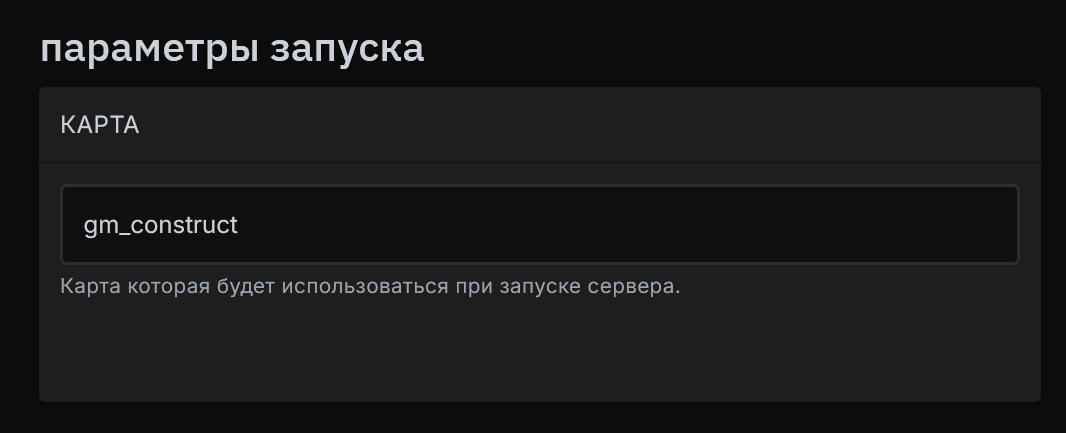
Done! Now the server will load with this map every time it starts.
Installing Maps from Steam Workshop
If you're using a map from the Steam Workshop, it's recommended to download it manually and upload it to the /garrysmod/maps/ path, otherwise the server may not start.
You can do this using the SteamWorkshopDownloader utility - go to the website, enter the link to the map page in the Steam Workshop, and download the files to your PC.
Extract the archive, go to the maps folder, and upload all files from it to the /garrysmod/maps/ folder.
Set the map variable in the startup parameters the same way as described above.