Server Speed Testing
Speedtest CLI is the official utility from Ookla for testing connection speed through your server's command line.
This guide will help you install and use Speedtest CLI on various operating systems.
Installation
bash
# Installing sudo if not already installed
apt install sudo -y
# Removing unofficial versions of Speedtest CLI
sudo rm /etc/apt/sources.list.d/speedtest.list
sudo apt-get remove speedtest
sudo apt-get remove speedtest-cli
# Speedtest CLI repository installation
sudo apt-get install curl
curl -s https://packagecloud.io/install/repositories/ookla/speedtest-cli/script.deb.sh | sudo bash
# Temporary workaround for Ubuntu 24.04 and higher
sudo sed -i 's/noble/jammy/g' /etc/apt/sources.list.d/ookla_speedtest-cli.list
# Speedtest CLI installation
sudo apt-get update
sudo apt-get install speedtestbash
# Removing unofficial versions of Speedtest CLI
sudo rm /etc/yum.repos.d/bintray-ookla-rhel.repo
sudo yum remove speedtest
rpm -qa | grep speedtest | xargs -I {} sudo yum -y remove {}
# Installing Speedtest CLI
curl -s https://packagecloud.io/install/repositories/ookla/speedtest-cli/script.rpm.sh | sudo bash
sudo yum install speedtestbash
# Updating the system and installing dependencies
sudo pkg update && sudo pkg install -g libidn2 ca_root_nss
# Installing Speedtest CLI for FreeBSD 12
sudo pkg add "https://install.speedtest.net/app/cli/ookla-speedtest-1.2.0-freebsd12-x86_64.pkg"
# Installing Speedtest CLI for FreeBSD 13
sudo pkg add "https://install.speedtest.net/app/cli/ookla-speedtest-1.2.0-freebsd13-x86_64.pkg"Usage
To run a speed test, execute the command:
bash
speedtestWhen starting the utility for the first time, you need to accept the license agreement and privacy policy:
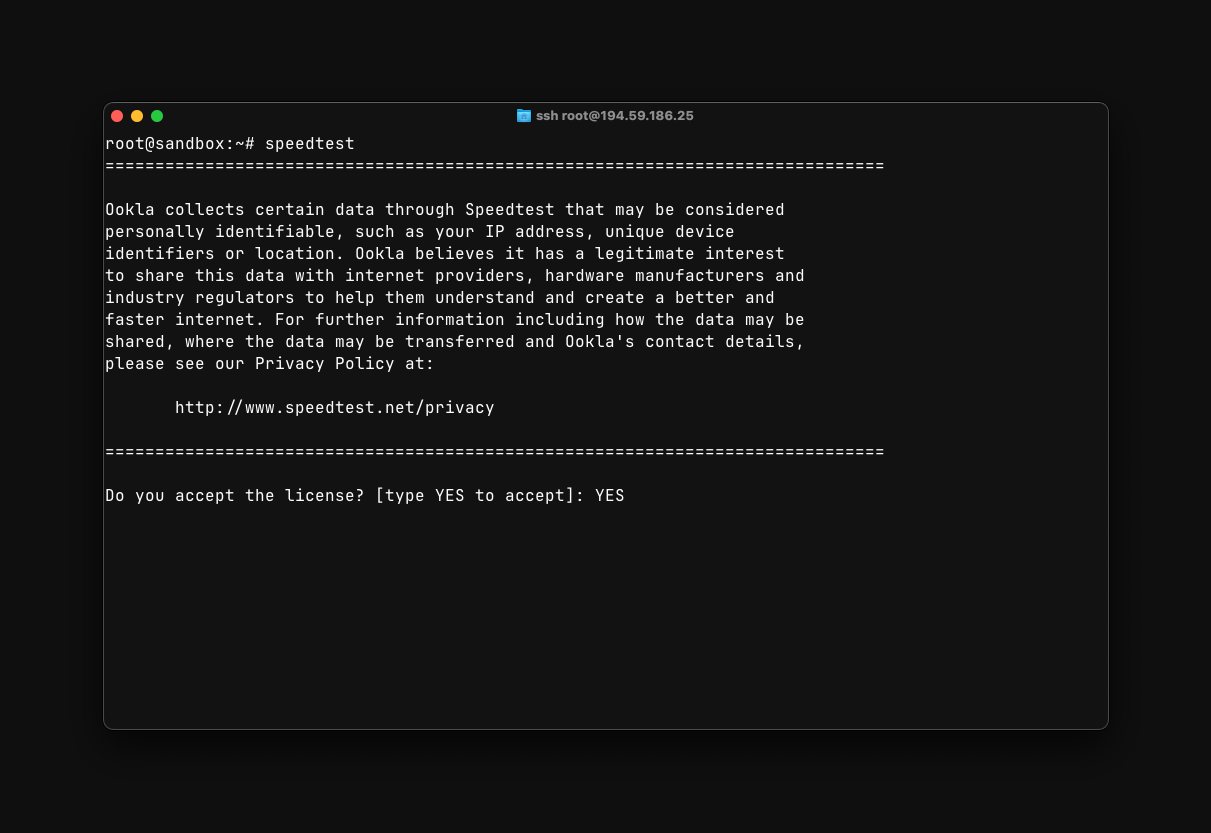
To accept the terms, type YES and press [Enter]
After accepting the terms, the utility will automatically start testing the network speed:
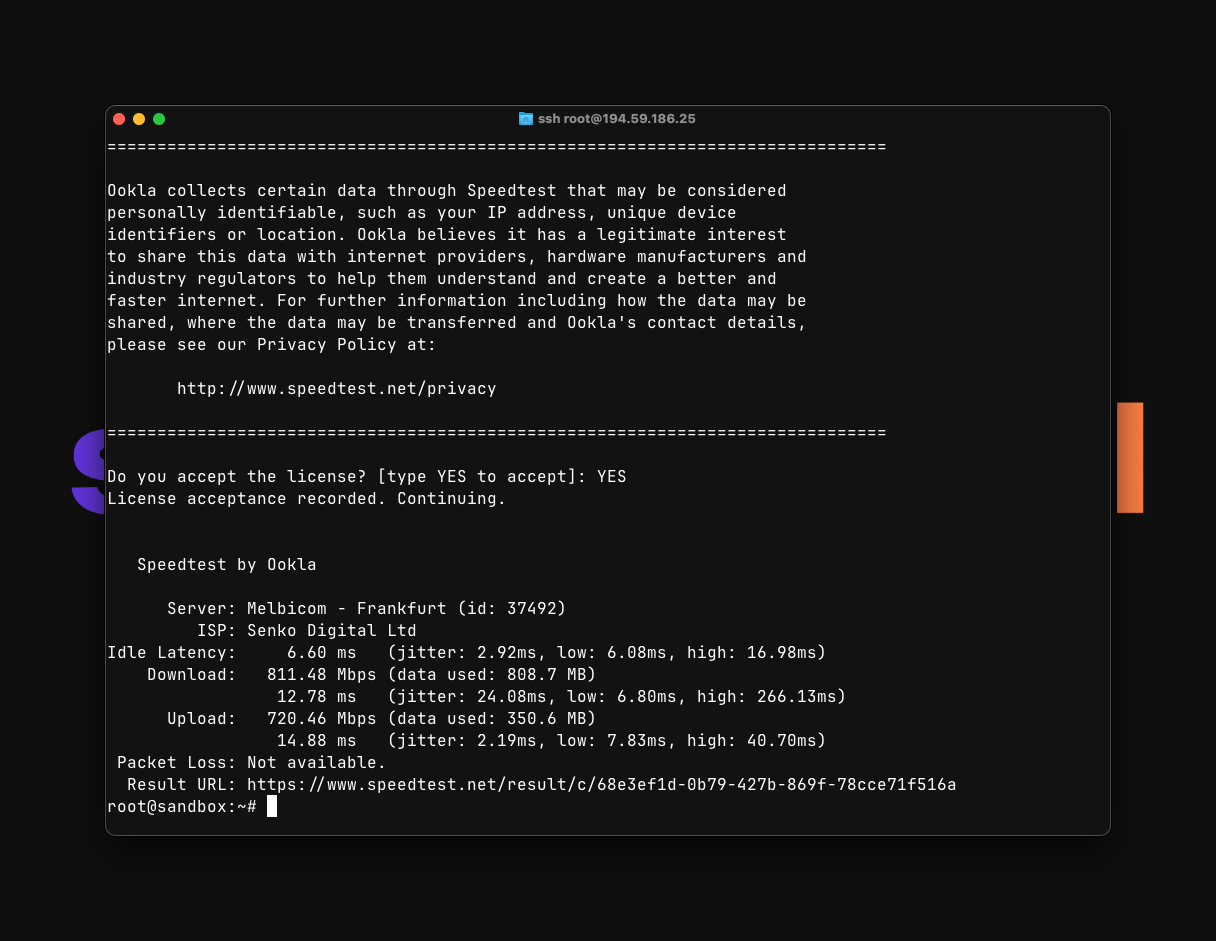
Upon completing the test, the utility will generate a link to the test results, which you can use to send to support or share with friends.
To select a specific server, use:
bash
speedtest --server-id=1234where 1234 is the Speedtest server ID
To view a list of available servers, use the command:
bash
speedtest --serversAdditional Parameters
Basic Parameters
-h, --help- display help-v- verbosity level (can be specified multiple times, e.g.-vvv)-V, --version- display utility version-L, --servers- display list of nearest servers--selection-details- display server selection details-s id, --server-id=id- specify a particular server by ID-o hostname, --host=hostname- specify server by hostname-f format_type, --format=format_type- output format (defaulthuman-readable)--progress=yes|no- enable/disable progress indicator-I interface, --interface=interface- bind to a specific network interface-i ip_address, --ip=ip_address- bind to a specific IP address--ca-certificate=path- path to CA certificate
Output Formats
human-readable- human-readable format (default)csv- comma-separated valuestsv- tab-separated valuesjson- JavaScript Object Notation (compact)jsonl- JavaScript Object Notation (line-oriented)json-pretty- JavaScript Object Notation (formatted)
Speed Measurement Units
Decimal Units
bps- bits per secondkbps- kilobits per secondMbps- megabits per secondGbps- gigabits per secondB/s- bytes per secondkB/s- kilobytes per secondMB/s- megabytes per secondGB/s- gigabytes per second
Binary Units
kibps- kibibits per secondMibps- mebibits per secondGibps- gibibits per secondkiB/s- kibibytes per secondMiB/s- mebibytes per secondGiB/s- gibibytes per second
Abbreviations for Measurement Units
-a- abbreviation for-u auto-decimal-bits-A- abbreviation for-u auto-decimal-bytes-b- abbreviation for-u auto-binary-bits-B- abbreviation for-u auto-binary-bytes
Usage Examples
bash
# Basic speed test to the nearest server, auto-selected
speedtestbash
# Speed test with server selection and JSON output
speedtest --server-id=1234 --format=jsonbash
# Speed test with progress indicator disabled
speedtest --progress=nobash
# Speed test with output in megabytes per second
speedtest --unit=MB/sbash
# Speed test with binding to a specific network interface
speedtest --interface=eth0